How to mass update records in list view using quick actions?
Updating multiple records on list view can be done using a quick action. In this example lets add a 'Mass Update Leads' quick action to the Leads list view.
Navigate to: Setup | Object Manager | Lead | Buttons, Links, and Actions | New Action
Action Type: Update a Record
Predefined Field Value:
Add the quick action to search layout by navigating to Setup | Object Manager | Lead | Search Layout for Salesforce Classic | List View | Edit
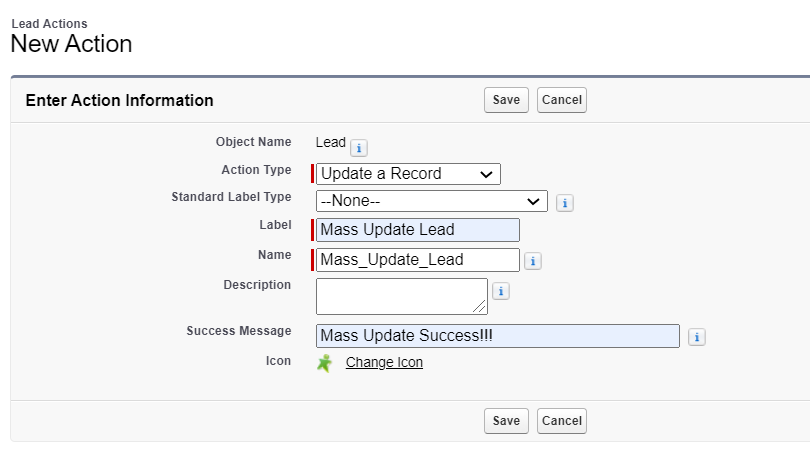







Comments
Post a Comment