How to update related contacts when shared activities are logged using flow?
What are Shared Activities?
Shared activities is a feature that allows association of multiple contacts to a single task. This feature can be turned on by navigating to Setup | Feature Settings | Sales | Activity Settings. Turning on this feature may take up to 48 hours depending on the number of tasks that already exist in the Org.
Problem: Standard LastActivityDate field in contact object does not get updated on all contacts when a task is associated to multiple contacts. Only the primary contact's LastActivityDate is updated by default. Reports using LastActivityDate will have wrong Activity Date.
Solution: Create a custom datetime field and update the field using the flow to track contact activities. LastActivityDate is a read only field and cannot be updated.
- Record-Triggered Flow
- Bulkify the Contact Update Collection by creating individual contact record and adding it to the collection



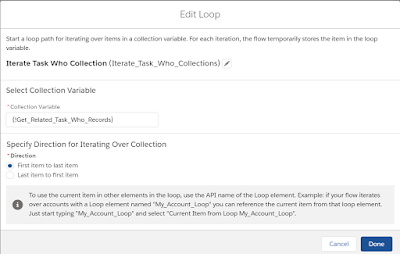

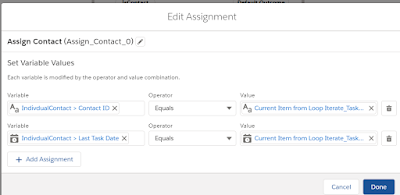





Comments
Post a Comment